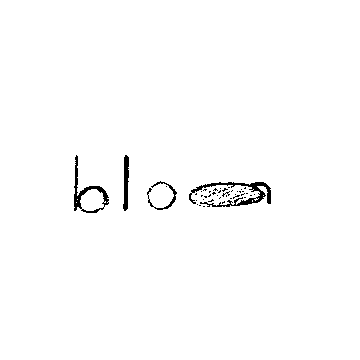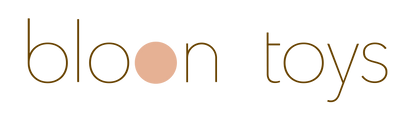ASSEMBLY GUIDES
HELP AT YOUR FINGERTIPS
INSTALLATION GUIDES
Ceiling Pikler Installation Manual
Wall Hook Installation
PIKLER POSITIONS

How to set up the Pikler Mini

How to use the Extender

Making the “House” position

Making the “Mountain” position

Making the “Zig Zag” position

Making the “Bridge” position

Making the “Wall Mounted” position

Making the “Chair” position
PIKLER ATTACHMENTS

Installing the Wall Hook attachment

Adding the “Hammock" attachment
In wall mounted position

Adding the “Hammock" attachment
In house position

Adding the “Tent” attachment

Adding the “Reversible Slide” attachment
In house position

Adding the “Reversible Slide” attachment
To the Pikler Mini

Adding the “Cushions” attachment

How to attach "Rope ladder" to Pikler Max

How to attach "Disc Swing" to Pikler Max

How to attach "Roman Rings" to Pikler Max

How to attach "Trapeze Bar" to Pikler Max
MODELLING WITH BEES WAX

Using Modelling Beeswax
101 WAYS TO USE THE BLOON PIKLER